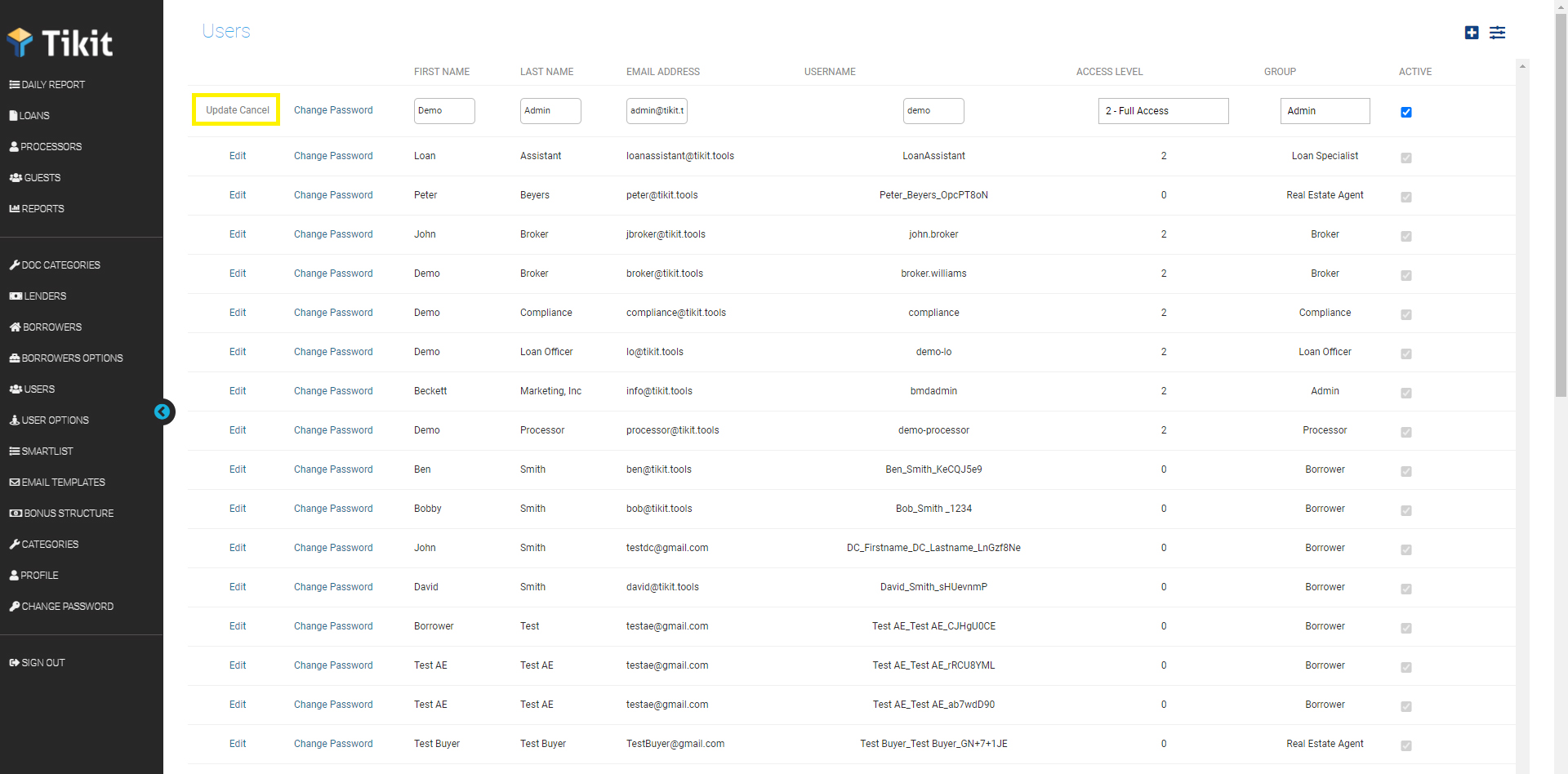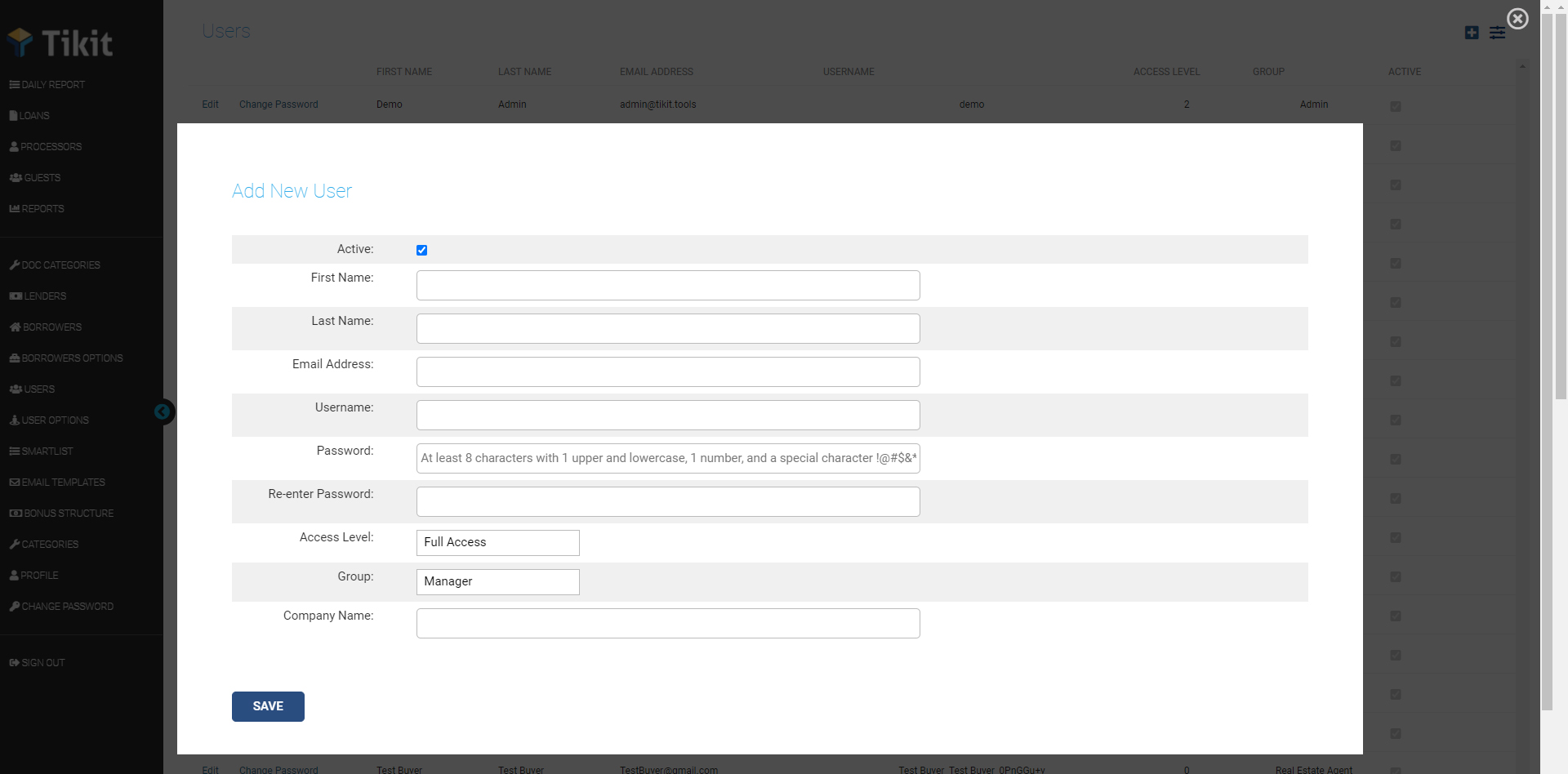Add or Edit a User
The Users page contains the usernames and passwords currently set up in the app.
To edit a user simply click Edit on the left, update the necessary info, and click Update.
To add a User:
- In the menu, click Users.
- Click the + Add New tab.
- Enter the info.
- Access level: basic Read Only access prevents some users (for example in SmartLoan, Guests like Brokers, LOs or Title agents) from certain interactive features, like uploading files or saving notes. This does not affect Admins, Processors, Techs, or Managers. No Access will prevent the user from seeing any pages after log in. The Active checkbox will prevent them from logging in if unchecked and will no longer count the user for billing purposes (if applicable).
- Select the Group. New fields might appear below, depending on the type of Group selected. For example, for a Broker (SmartLoan), you must enter at least one processing fee and type of mortgage. Up to three may be entered, but you can add more later in the Guest Options
 popup window. Also for Brokers, one or more preferred lenders, and a credit vendor are required. These will be used when a broker or loan officer registers a new loan.
popup window. Also for Brokers, one or more preferred lenders, and a credit vendor are required. These will be used when a broker or loan officer registers a new loan.
After Adding a User:
- The user will be emailed with their new credentials and a link to sign in.
- The user will also be saved in the Techs, Guests or Processors page if one of these groups are selected.
- For Guests, the additional fields will be saved in the Guest Options
 popup window.
popup window. - New users should receive an email from Tikit telling them their account has been created. They can then log in and begin submitting files on their Loan Registration page.