Set a Reminder
- Open the loan items and conditions list by clicking

- Drill down to the item or condition you want to add the reminder to.
- Click
 Select Date near the right side.
Select Date near the right side.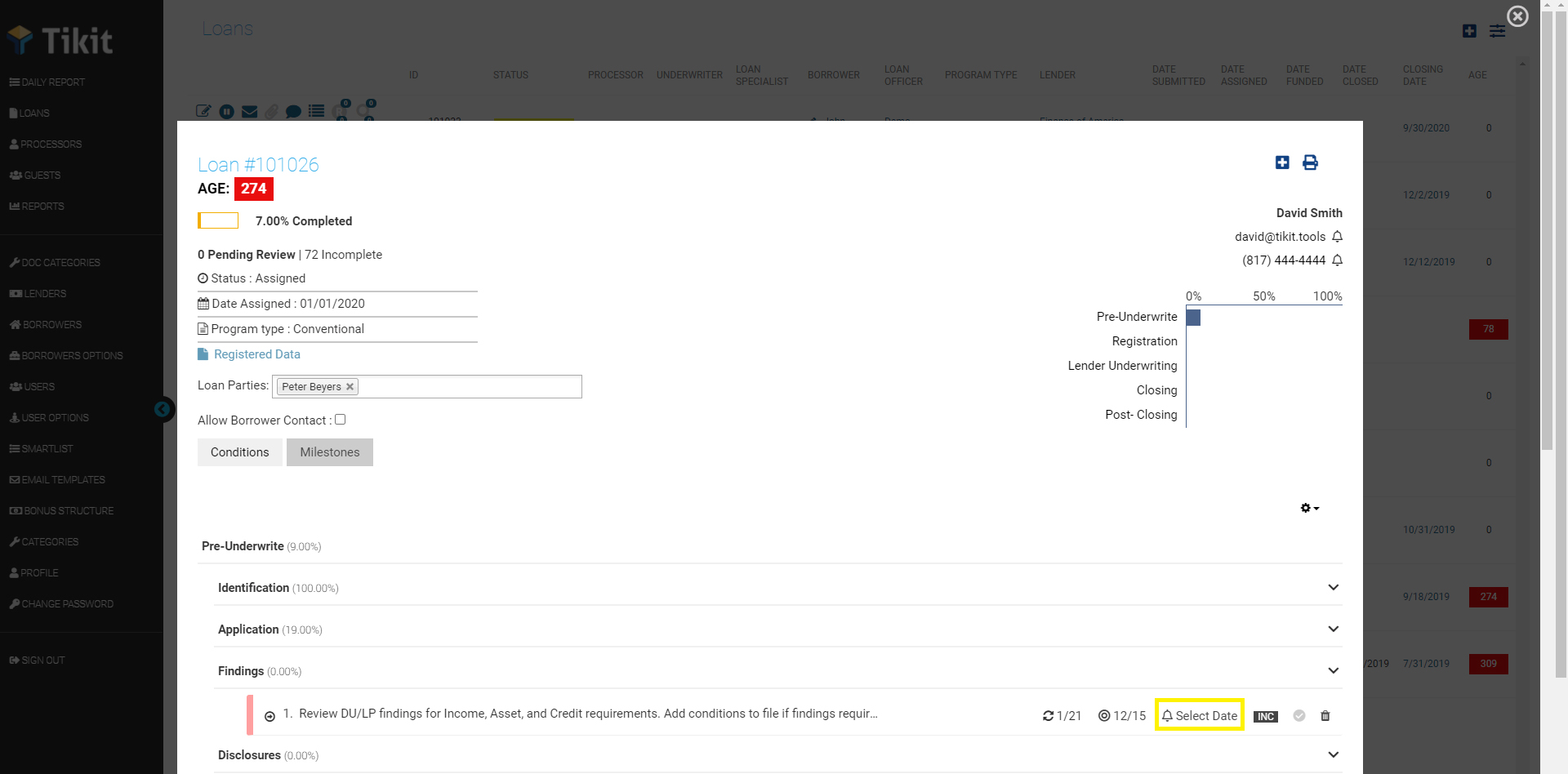
- In the Reminder popup window, select a date by clicking

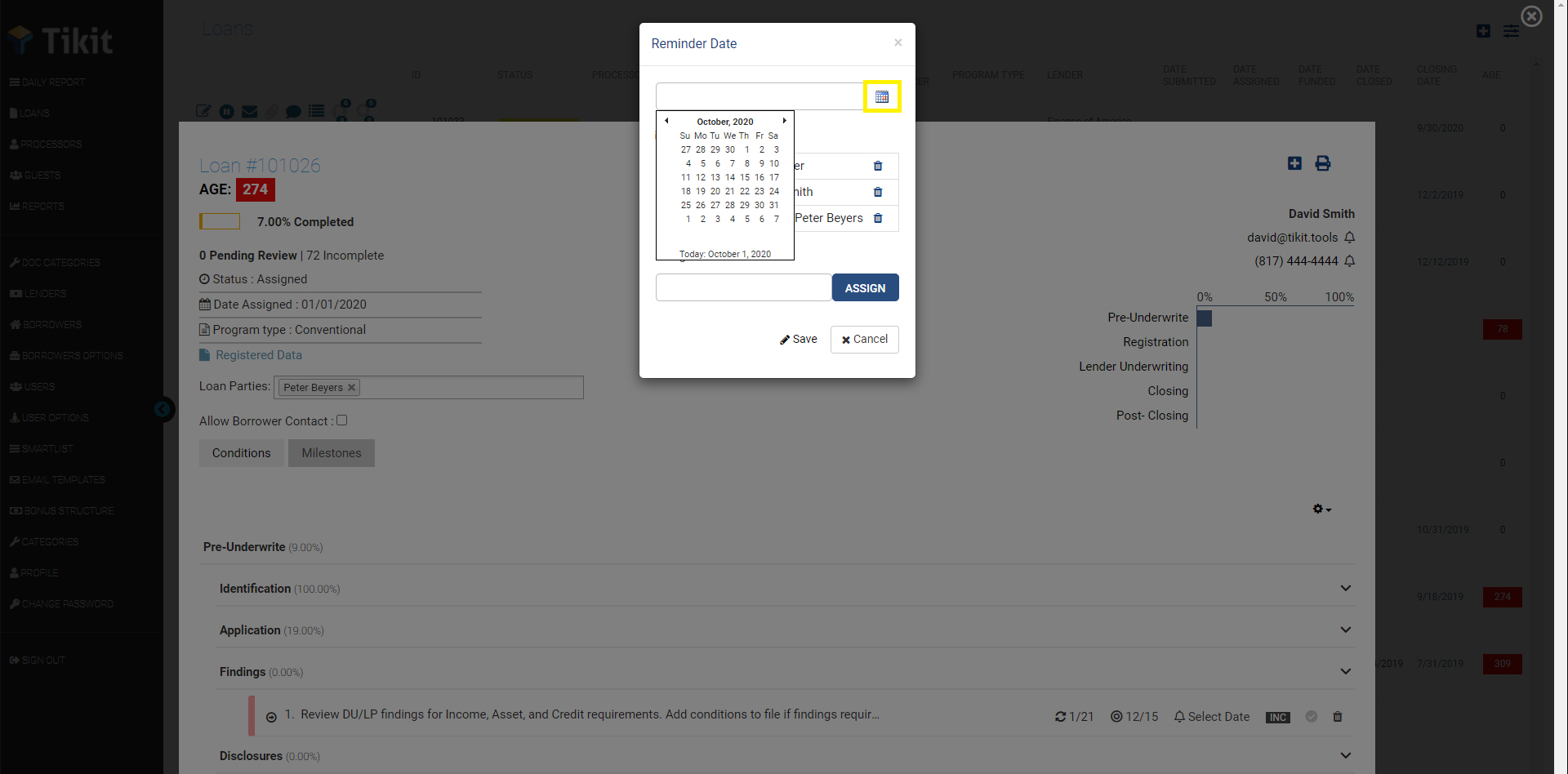
- Click the people who should receive the reminder. You will see a checkmark appear by their name.
- Click Save.
