How are Reminders Sent?
Reminders are emailed or texted to Borrowers based on their Communication Preferences. Guests are emailed the Reminders.
Borrower Communications Preferences can be viewed in a few places:
- When viewing a loan in the loan items popup window, on the top right where you see the Borrower’s name, phone # and email address. The bell icon
 will appear next to the email address and/or phone # to denote that a reminder will be sent to that source.
will appear next to the email address and/or phone # to denote that a reminder will be sent to that source.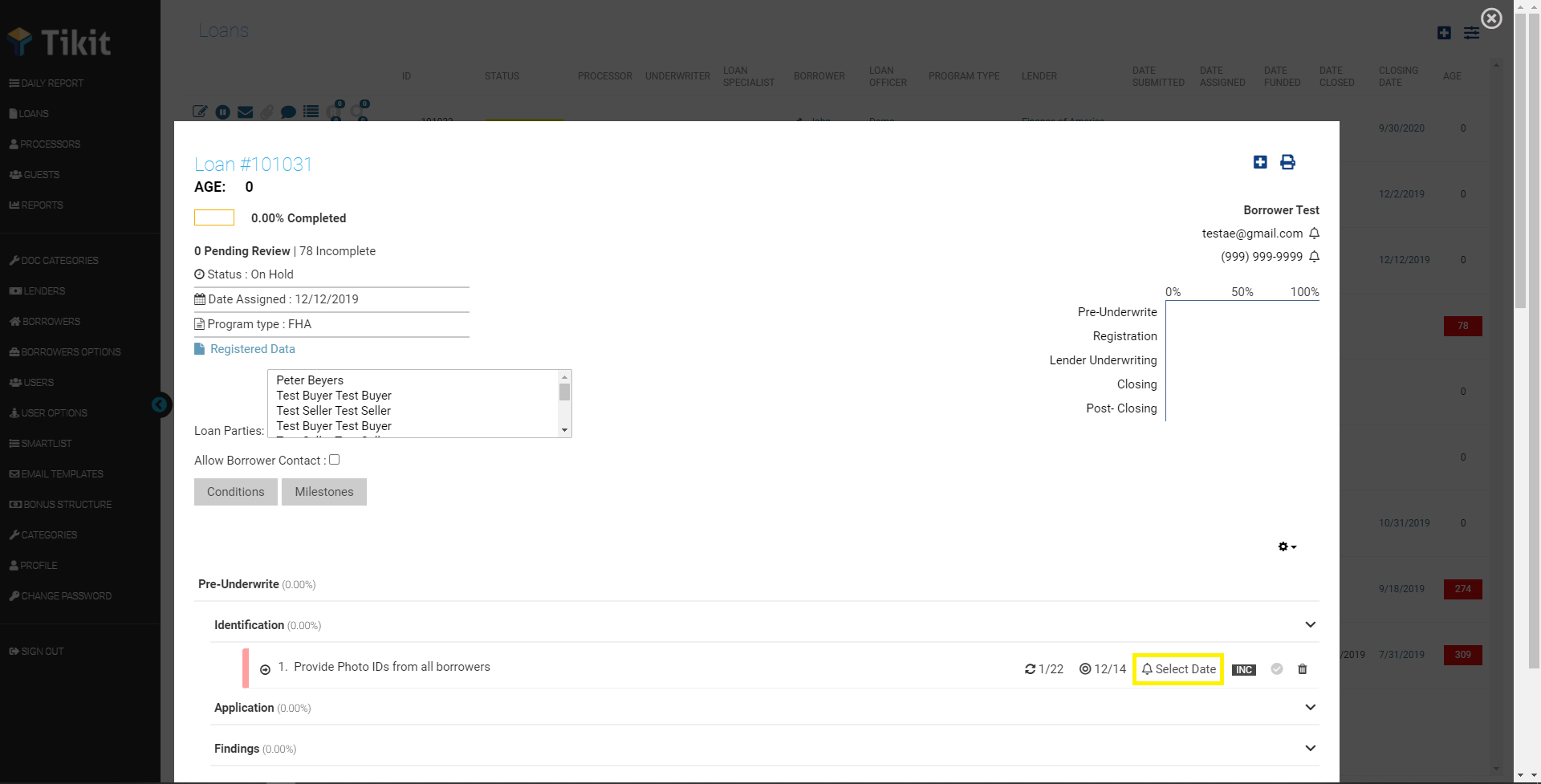
- On the Borrowers page, by clicking
 on the left.
on the left.
