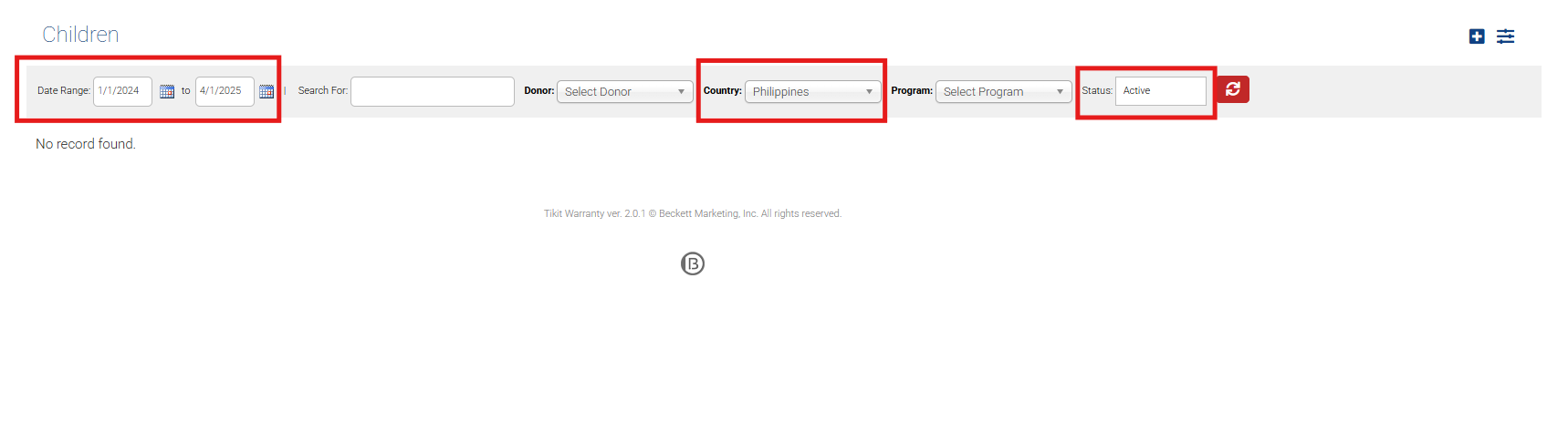View and Search for a Child Profile
-
First, click Children in the left sidebar menu to go to the Children Page.
-
If you already know specific details about a child, use the search bar for quicker access.
-
You can also refine your search using filters: Date Range, Donor, Country, Program, Status
-
Once you’ve set your search criteria, click the refresh icon
 to update the list.
to update the list.
If there are matching profiles, they will be displayed.
For example, selecting Status: Active will show only children with active sponsorships.
You can also combine multiple filters, such as:
Active sponsorships in the Philippines from January 1, 2024, to April 1, 2025.
If no results match your criteria, the system will display:
“No records found.”