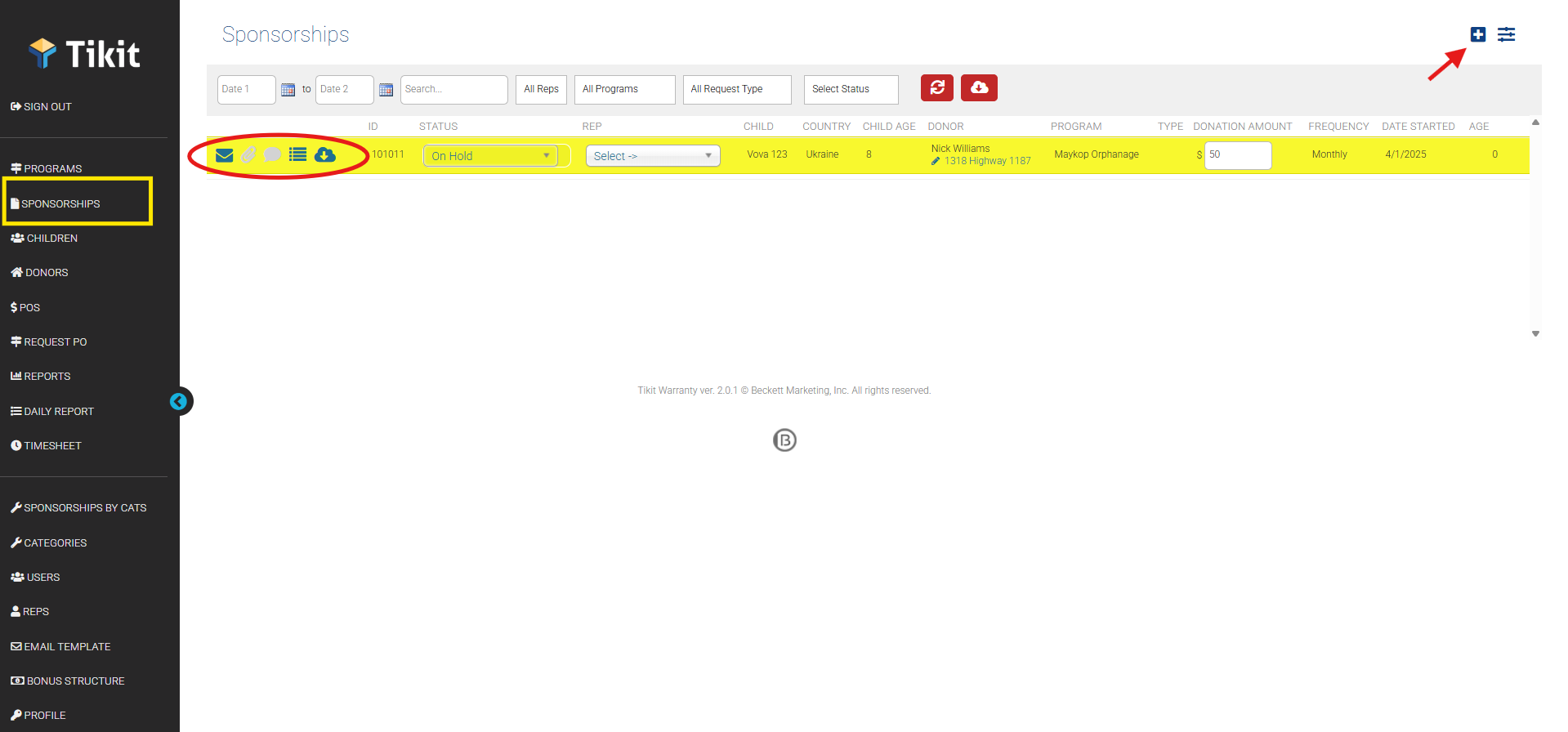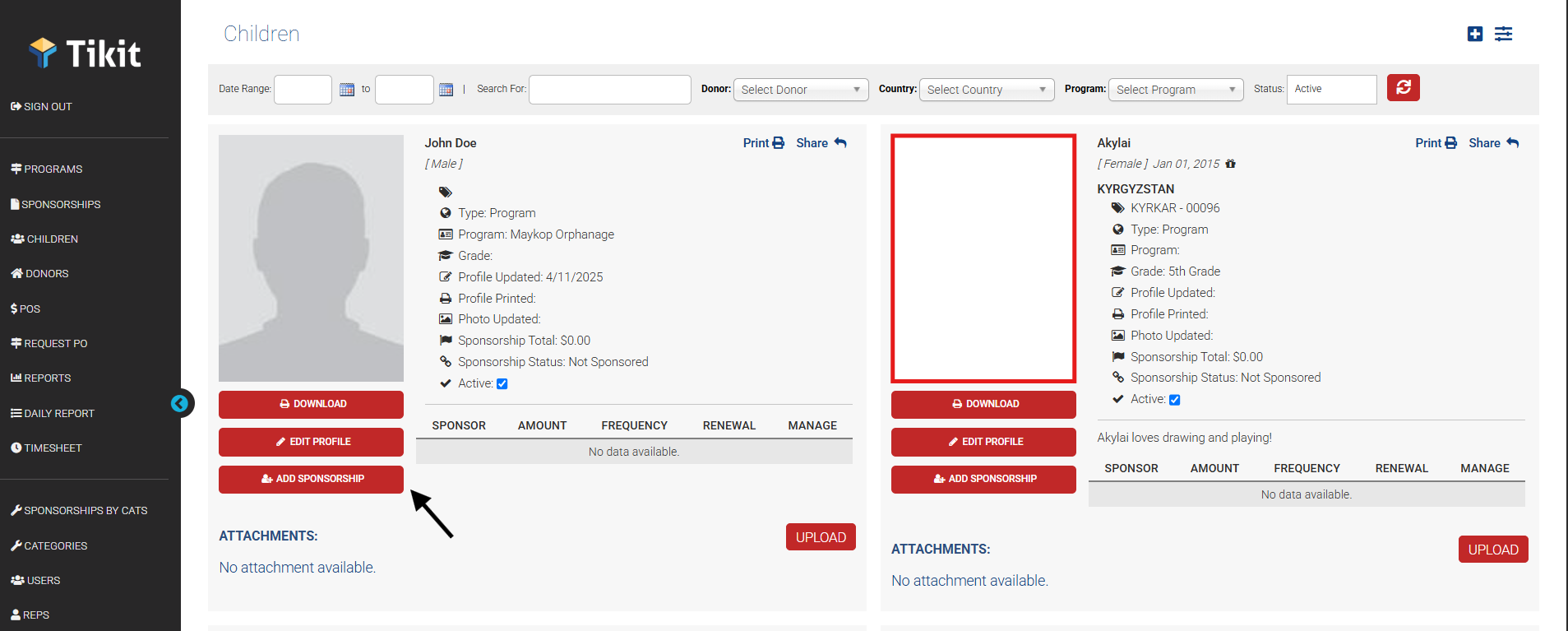Add Sponsorship
The Sponsorships page is where you can view and manage all sponsorships. Each sponsorship is connected to a child and a donor.
On the left side of each sponsorship entry, you’ll see quick access icons to help reps take action faster:
- Envelope icon – Send emails, text messages, or view communication history
- Paperclip icon – Upload documents
- Chat icon – Leave comments or view notes
- List icon – See the sponsorship checklist or required items
- Download icon – Download a PDF copy of the sponsorship
You can add a sponsorship from either the Sponsorships page or the Children page.
From the Sponsorships page:
From the Children page:
- Go to the child’s profile you want to add a sponsorship for.
- Click the “Add Sponsorship” button.
- Enter the sponsorship details.
- Click “SAVE” when done.