Borrowers Scope and Limitations
Borrowers cannot log in. A Borrower accesses their loan info, views loan status, and uploads required docs from the Borrower Dashboard using an encrypted link. You must send this link to the Borrower using the email template called New Loan Welcome Email. Tikit will place the encrypted link in the email for you.
To send this email:
- Go to the Loans page.
- Click
 .
. - From the Email Template dropdown list, choose New Loan Welcome Email.
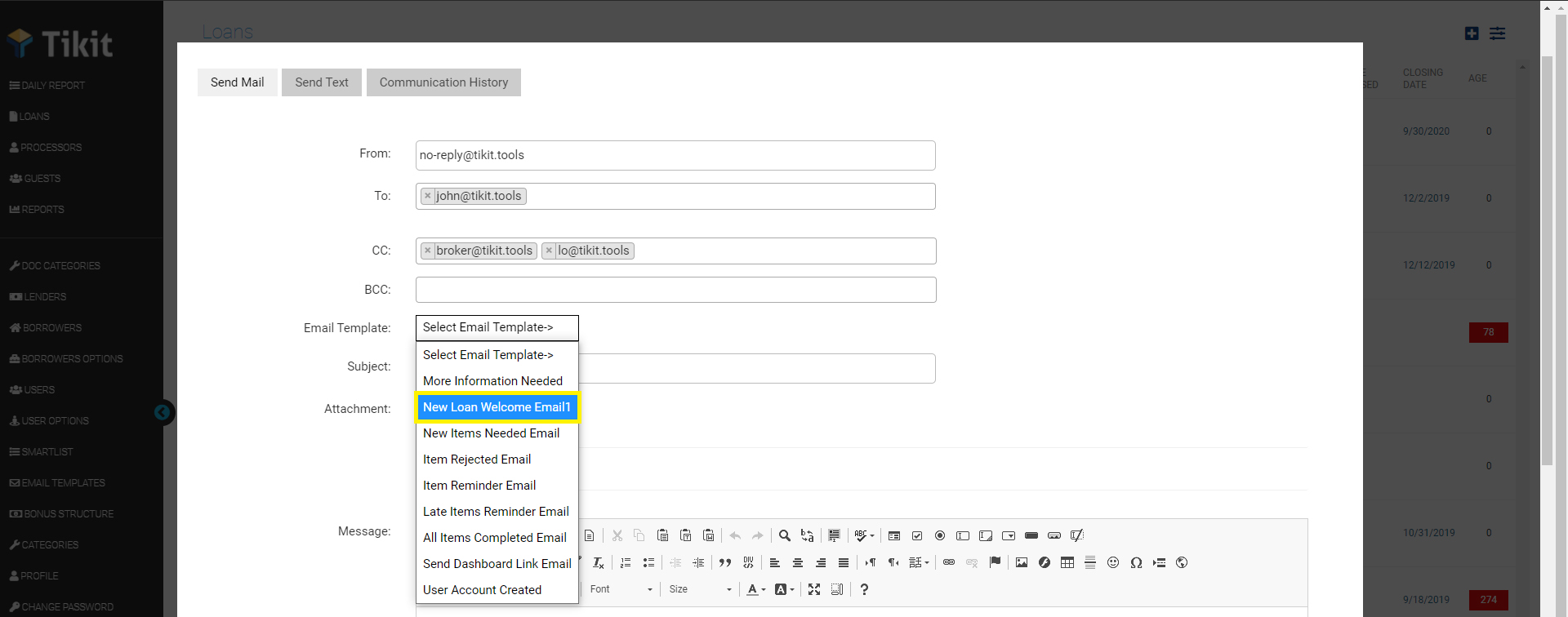
- If you need to attach files, click Select Existing File. Note: you must first upload the file in the Attachments popup window

- If you need to send loan items, click Select Loan Items to expand the list of items. Note: for this email template, only items that have been assigned to the Borrower in the Reminder popup will be shown.
- Complete the remaining pieces of the email.
- Click Send Email.
