How does a Borrower upload files?
First you need to assign a Loan item to a Borrow. You do this by adding a Reminder onto a Loan item and checking the Borrower in the list of users. Once saved, this will allow the Borrower to see this item in the Borrower Dashboard. Note, you will need to send them the Borrower Dashboard link (see below):
- On the Loans page, click
 to open the popup window with all the items and conditions.
to open the popup window with all the items and conditions. - Go to the item you want to assign to the Borrower and click
 SELECT DATE to open the Reminder popup.
SELECT DATE to open the Reminder popup. - Click the calendar icon to enter a reminder date and click on the Borrower so the checkmark appears by their name.
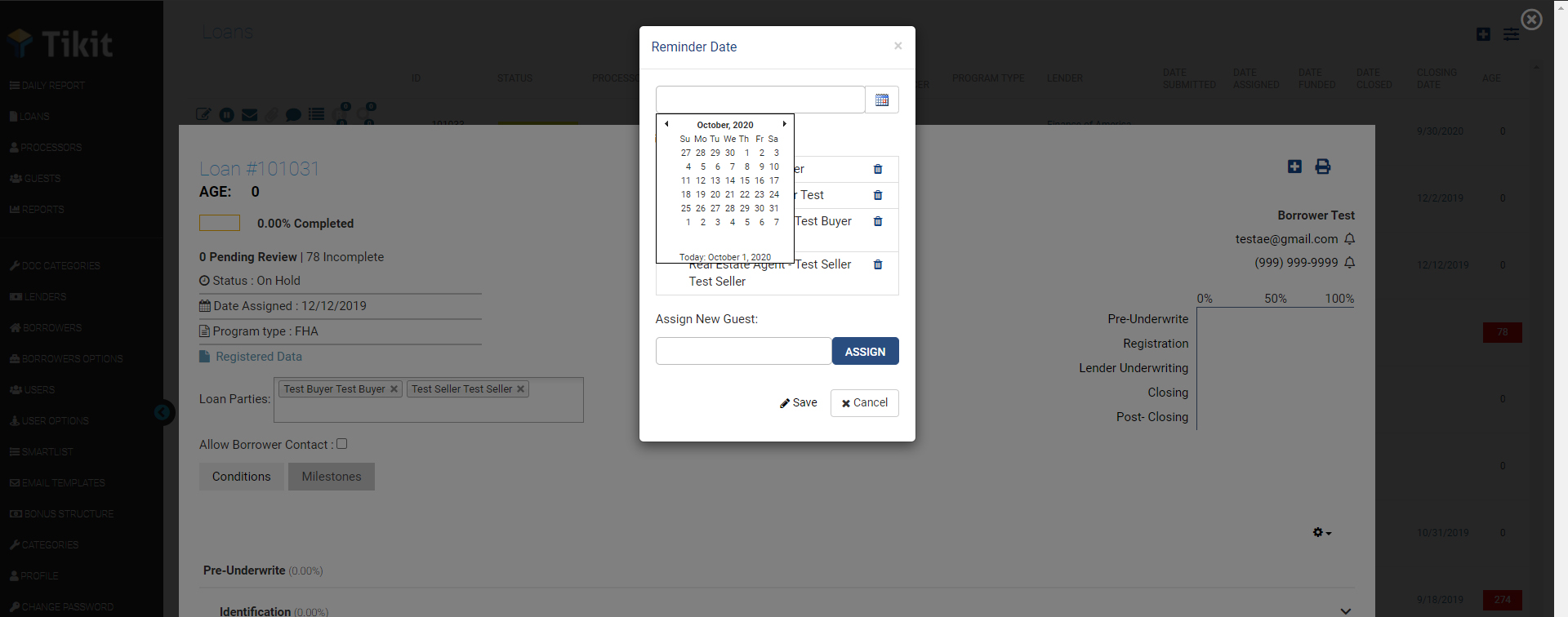
- Click Save.
- Send the Borrower an email containing the dashboard link (for example, using the Need More Info email template or New Loan Welcome Email template will add the encrypted link).
Borrowers shouldn’t be able to see all the Loan items and conditions, so they only have permissions to see what is assigned to them through Reminders. The upload button will be in each item in the Borrower Dashboard.
