How to Use Target Date & Reminder Tools
When adding a sponsorship item, like a special request for new shoes for example, you can use the Target Date and Reminder Tool features to stay organized and ensure nothing gets missed.
Setting a Target Date
Use this if you want the item completed or fulfilled by a specific deadline.
-
Click the 🎯 Target Date icon beside the item.
-
Choose your preferred date from the calendar.
-
Click Save.
The selected date will help you and your team know when the item should be completed.
Setting a Reminder
This sends automatic notifications to users about a task.
-
Click the 🔔 icon.
-
Select the date when you want the reminder to go out.
-
Choose the users who should receive it (including yourself).
-
(Optional) CC the donor if you want to loop them in.
-
Add a note if needed.
-
Click Save.
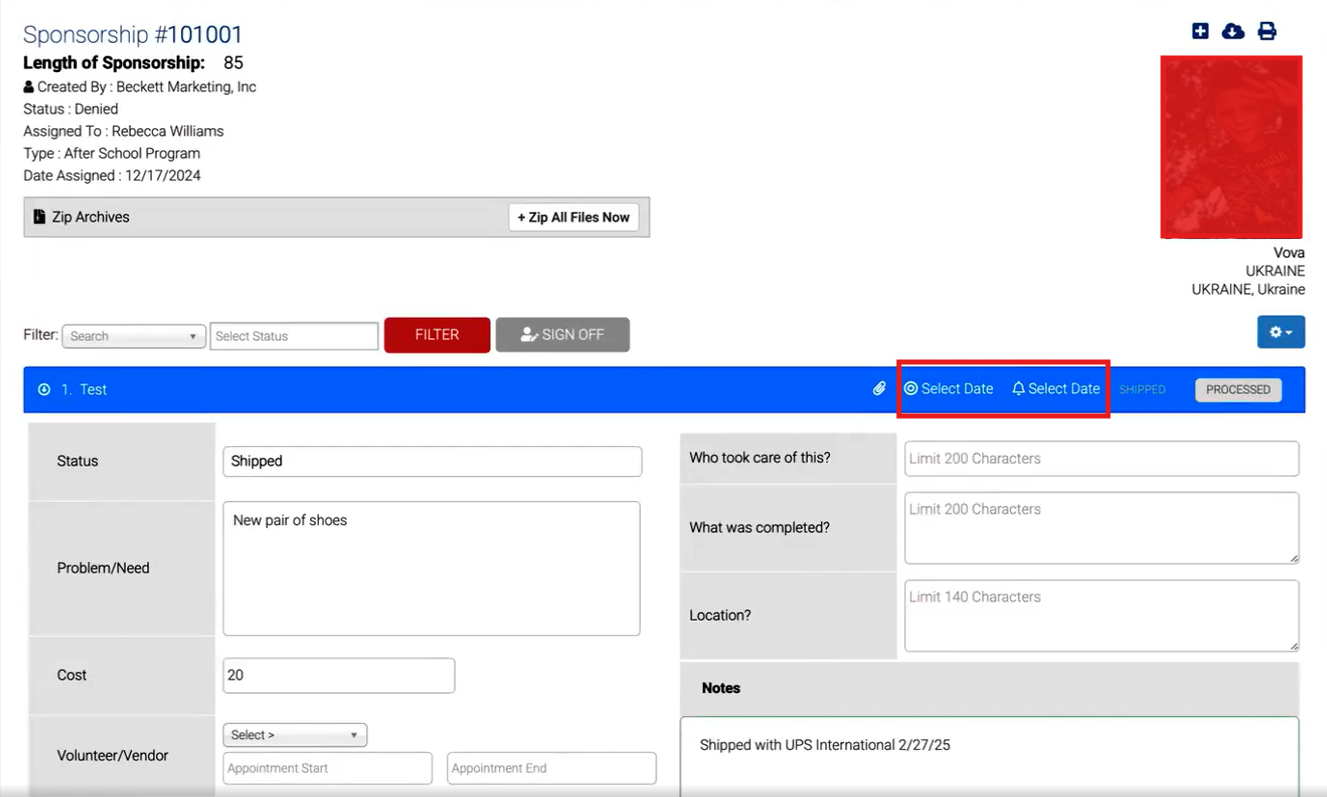
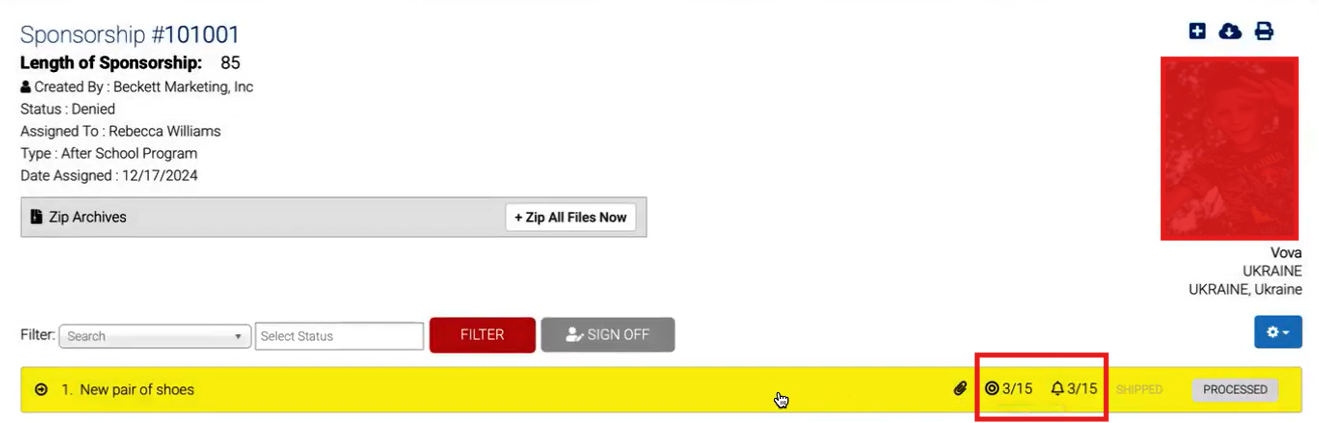
Reminders will be sent once a day for 3 days, or until the item is marked as completed. You can view all active reminders and target dates in the Daily Report page.
