Send a Text Message
- In the menu, go to Loans and click the View tab.
- Click
 on the selected loan.
on the selected loan. - Choose Send Text button.
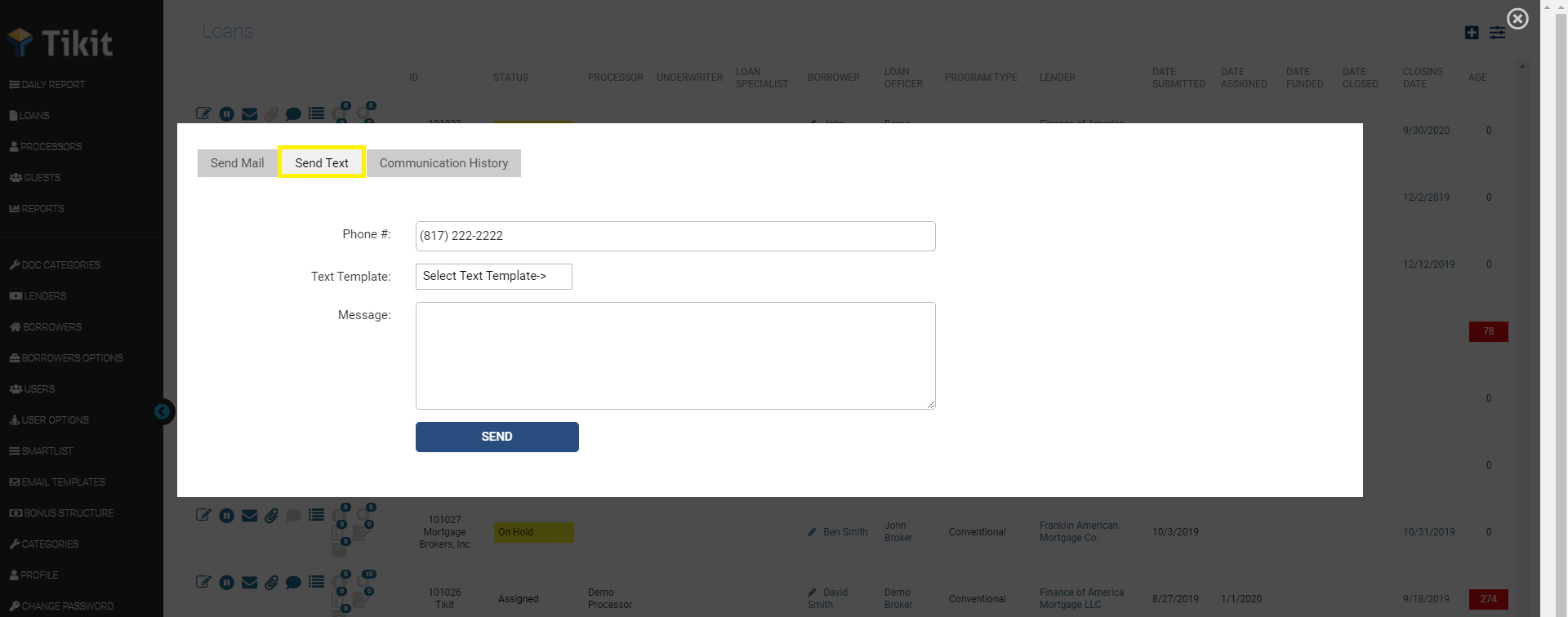
- On the Phone Number field, type the Borrower’s mobile number.
- Select the appropriate template by clicking the dropdown button on the Text Template field. The Message field will autofill but it is editable so you can update message as needed.
- Click the Send button.
