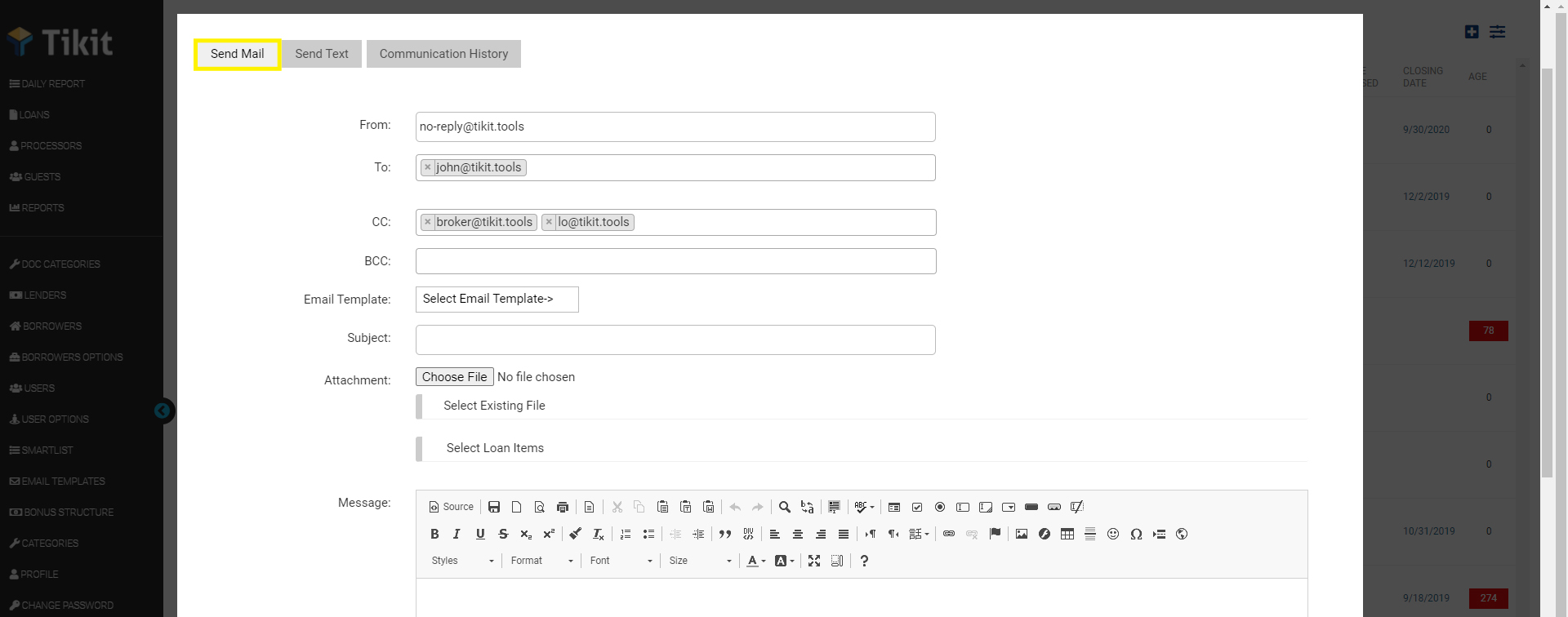Communication, Emails, SmartTools, Tikit SmartLoan
Communication, Communication History, Email templates, Send Mail, SmartTools
- In the menu, click Loans.
- Click
 on your Loan.
on your Loan.
- In the Send Email tab, fill in the necessary info. The following fields are already pre-filled: From, To, and CC if applicable.
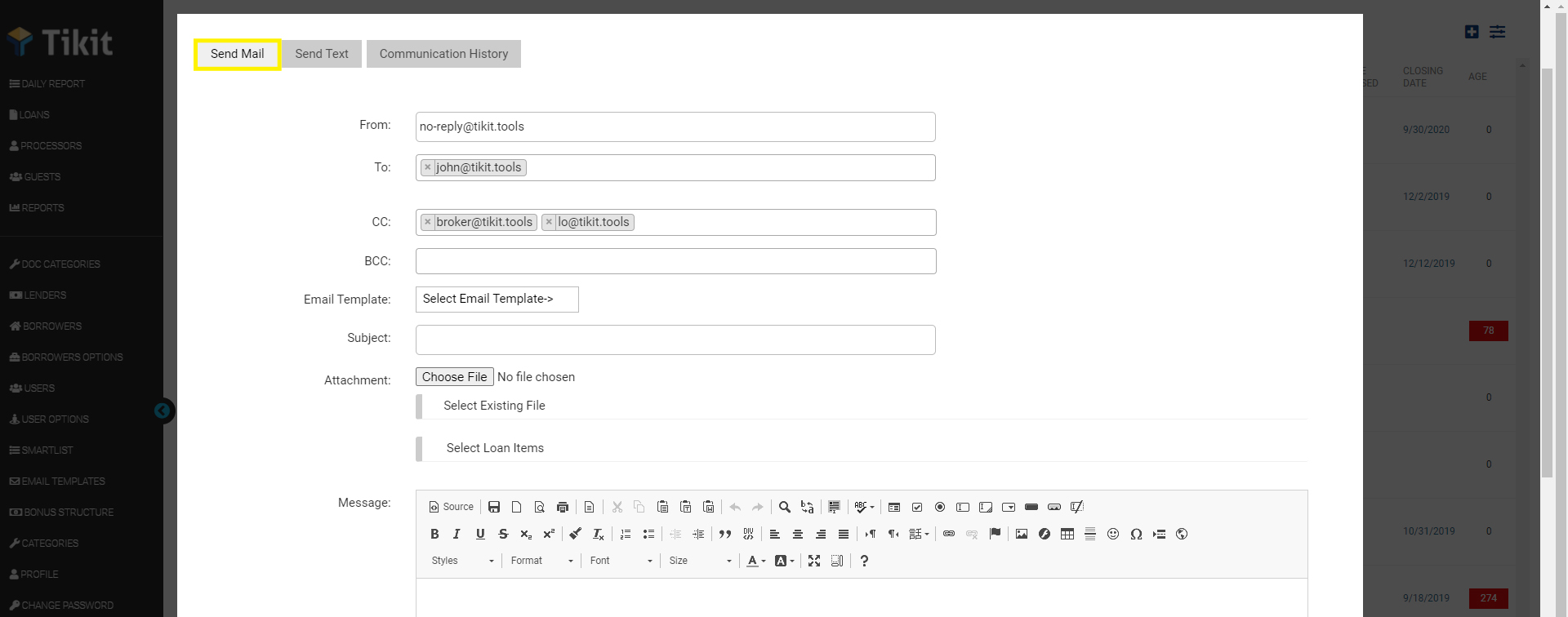
- Select the appropriate template by clicking the dropdown button on the Email Template field. The Subject and Body Text fields will auto-fill but they are editable so you can update details as needed.
- Click the Chose File button to attach files, if necessary, or click Select Existing Files and click the files to attach.
- Edit the email message as needed.
- Click Send Email at the bottom.
 on your Loan.
on your Loan.