Viewing Communication Preference
Tikit looks at a Borrower’s communications preferences when sending reminders assigned to the Borrower. In the Borrower’s communication preferences you can set whether the Borrower should receive emails and/or text messages. The communication preferences can be set on the Borrowers page and on the Borrower Dashboard.
To edit on the Borrower’s Page:
- In the menu, click Borrowers.
- Click
 to view, which will open a popup window containing the email and text message checkboxes.
to view, which will open a popup window containing the email and text message checkboxes.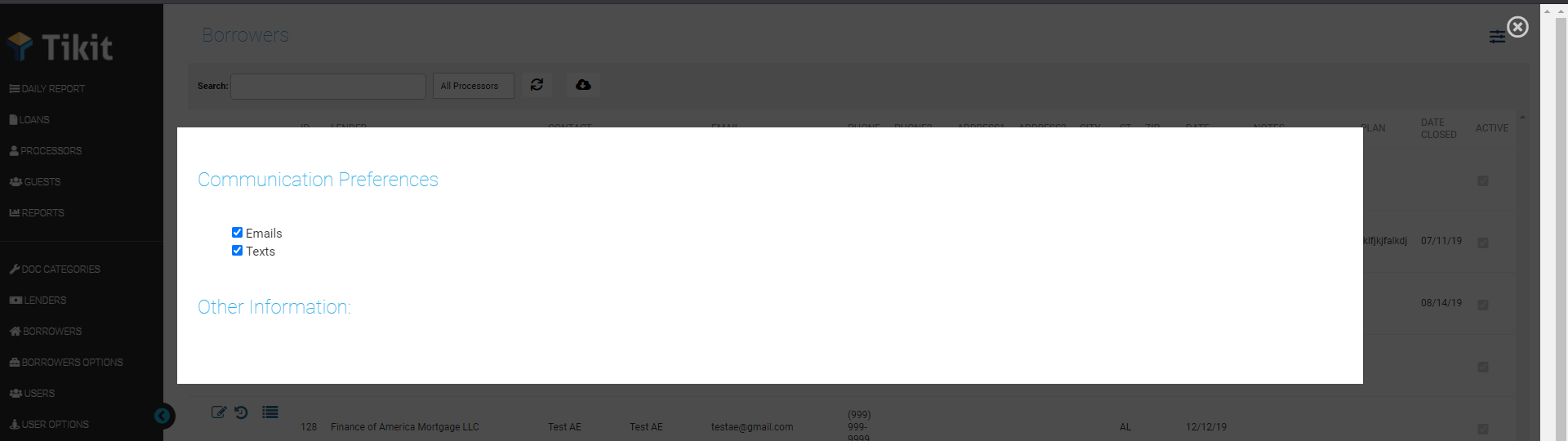
- Click each checkbox to enable or disable.
- Close the popup.
If the Co-Borrower’s are on the loan, their info will be included here for reference; however, you will need to edit their info separately after updating Borrower 1.
To edit on the Borrower Dashboard, simply check or uncheck the email or text checkboxes on the right side.
